Downloads
Final Fantasy VIII Configurator
|
|
Version 1.0 (203 kB)
Version
2.0 (1.3 MB)
Ficedula's Version 2.2 (1.3 MB)
Source code (1 MB)
Created by:
Dag Sverre Seljebotn
Author's page
|
This program is a heavily improved alternative to the official
configuration program provided by Squaresoft/EA. Some of the features:
-
Nice previews of the graphics settings.
-
You can select whatever music device you want, not only DirectX
compatible devices.
-
Administration of soundfonts and music sets (replacements for the
MIDI-files...)
-
You can choose between many more keys in the Controls config.
- All installation is fully automatic, replacing FF8.DLS and the
various SGTs is now a thing of the past.
If you only want the ability to change your music device you can
download the smaller version 1.0 instead.
|
Winamp Plugin
|
|
Version 1.01 (261 kB)
Created by:
Ficedula
Author's page
|
This excellent little program let you play the Final Fantasy music
using WinAmp. Just download, execute and follow the instructions...
|
Samuel Slight's Final Fantasy VIII DLS
|
|
Version 1.39 (28.3 MB)
SGTs package
Patch:
1.35->1.36 (1.1 MB)
Patch: 1.36->1.39 (3.1 MB)
Preview MP3s:
(with SBLive!'s EA)
Blue Sky
Don't be Afraid
Force Your Way
Legendary Beast
Man with the Machine Gun
Only a Plank Between One...
Ride On
Shuffle or Boogie
Starting Up
Waltz for the Moon
Created by:
Samuel Slight
|
A soundfont to be used with DLS compatible MIDI devices. Currently, this
includes software synthesizers, like Microsoft's and Yamaha's, which can be used with any soundcard. It also
includes hardware synthesizers for Vortex cards and other cards which
support DLS.
This soundfont is intended to sound as close as possible to the PSX
and therefore contains many new samples from the PSX.
In addition, if you have a Soundblaster Live!, you can use
its reverb to obtain PSX like reverb. An EA preset is included with the DLS for that purpose.
|
Joel's Final Fantasy VIII Improved Tracks Patch
|
|
FF8 DLS Revision 2
Improved Tracks
Version 2.1
(Original / Revision 2 DLS)
Preview MP3s:
The Extreme
The Legendary Beast
Created by:
Joel Brown
|
As an alternative for modem users who don't want to download Samuel's DLS, and because he felt the Original DLS wasn't quite used to its fullest potential, Joel created the Improved Tracks patch. This patch uses many of the unused drumsets that are already in the DLS to improve the playback quality of using that DLS. Also included as an incentive for people who already use Samuel's DLS, is a new version of The Legendary Beast, that has a new "Choir Ahhs" track inspired by the strings track of that song, and is exclusive to this patch, meaning you won't hear it using Samuel's stuff. But the new version also doesn't stray too far from the OST, yet gives the song a better way of expressing the general awesomeness of Griever's power.
Click here for more info...
|
Joel's Final Fantasy IX Mod
|
|
Final Fantasy IX Mod
Version 2.0
(Original / Revision 2 DLS)
Version 2.1
(Samuel's DLS)
Preview MP3s:
(FFIX mod for Samuel's DLS with SBLive!'s EA)
Battle I
Battle II
Crossing Those Hills
Prelude
Created by:
Joel Brown
|
The FF9 mod doesn't modify the game graphically, but musically. It started as an idea that Joel came up with during an insanely long vacation that he was bored with. He started experimenting with how well parts of the FF9 soundtrack would work in FF8, starting with two songs, and then slowly adding on, as the experiment got more successful. The version compatible with Samuel's DLS came about after Samuel got in on the idea, and provided support in making it compatible with his DLS.
Currently, the FF9 boss theme, Battle theme, and the FF9 rendition of the prelude are being used in the mod in various places where Joel figured they would be best used, so don't expect the FF9 boss theme to replace the FF8 one. and a special version of Terra's theme was thrown in for fun to be used during the "Credits" display that is seen when selected from the title screen.
|
Final Fantasy Orchestral DLS
|
|
Version 1.5 (36 MB)
SGTs package
Created by:
Gilbert Soberano
|
This soundfont is created to sound as close as
possible to the FF8 orchestral soundtrack CD (Fithos Lusec Wecos Vinosec)
and the FF8 Piano collections CD.
Orchestrated sequences include Don't be afraid, Balamb Garden,
Blue Fields and The Man with The Machine Gun.
This soundfont can only be used with DLS compatible MIDI devices,
like Microsoft's and Yamaha's software synthesizers, and Vortex
soundcards.
|
Jared's
Final Fantasy VIII Soundfont
|
|
Version 1.31 (13.1 MB)
SGTs package
Preview MP3s:
Man with the Machine Gun
Blue Fields
Created by:
Jared Bernal
|
The first soundfont in this project. It contains all the instruments
special to FF8, like voices and choirs. This is a SF2 soundfont, meaning
it will only run on SBLive! soundcards. You need Megota
SFPack to unpack it. |
Timber
Soundfont
|
|
Version
1.0 (17.1 MB)
Version
1.1 (15.8 MB)
SGTs package
Preview MP3s (~500kB):
Cactus Jack
Don't Be Afraid
Man with the Machine Gun
Waltz for the Moon
Wounded
Shuffle or boogie v. 1.0
Shuffle or boogie v. 1.1
Created by:
Jari Huttunen
Author's page
|
This soundfont is also only for SBLive! soundcards. There are two
versions of this soundfont, 1.0 and 1.1. The only difference is that some
instruments have less quality in version 1.1.
This change was made because it made it possible to load the soundfont
on machines with only 64 MB of RAM. If you have more, you should download
version 1.0 because of higher music quality on a few songs.
Megota
SFPack is needed to unpack the soundfonts.
|
|
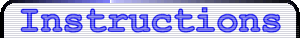
SoundBlaster Live!
First you should download "FF8 Configurator 2" and use
it to select your SBLive! for playing. Then download one of the soundfonts
and unpack them with Megota SFPack.
You also need to load them into your SBLive!'s memory using the
Creative SoundFont manager:

If you don't have Creative Launcher installed, you can find the same
program in the Control Panel. Just click the AudioHQ icon.
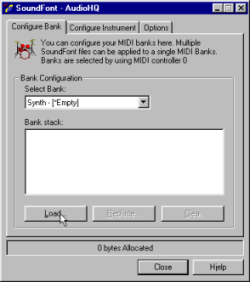
When you have launched the SoundFont manager, first remove all other
soundfonts currently loaded to save memory. Just click the "Clear"
button. Then click options tab and adjust the buffer size so that it is
bigger than the size of the soundfont you are trying to load. If you can't
increase the buffer size enough, it means that there isn't enough RAM on
your machine and you will need to try another soundfont.
Then just hit the "Load" button and select the soundfont you
have downloaded. If you get an error message, try to close some programs;
maybe you don't have enough memory free.
Finally, you should backup and replace three of the songs in the \data\music\dmusic
folder. More instructions and the songs themselves is included in the
soundfont downloads.
Windows 2000 and other soundcards
The only option that works for you currently is to download the DLS
file. Then you replace the "FF8.DLS" that followed Final Fantasy
VIII. You can find it in the \data\music\dmusic folder beneath your FF8
folder. For instance, if your copy of FF8 is located in "C:\Program
Files\Final Fantasy VIII" you should replace:
"C:\Program Files\Final Fantasy VIII \data\music\dmusic\ff8.dls"
with the file you downloaded. Further instructions can be found in the
readme file.
If you use Windows95/98 you can still use the FF8 Configurator
2 to select your soundcard, but you are on your own when it comes to soundfonts. The SBLive!
soundfonts are too big to be used on most AWE32/64, but you might get it
to work if you have bought a lot of add-on RAM.
|

